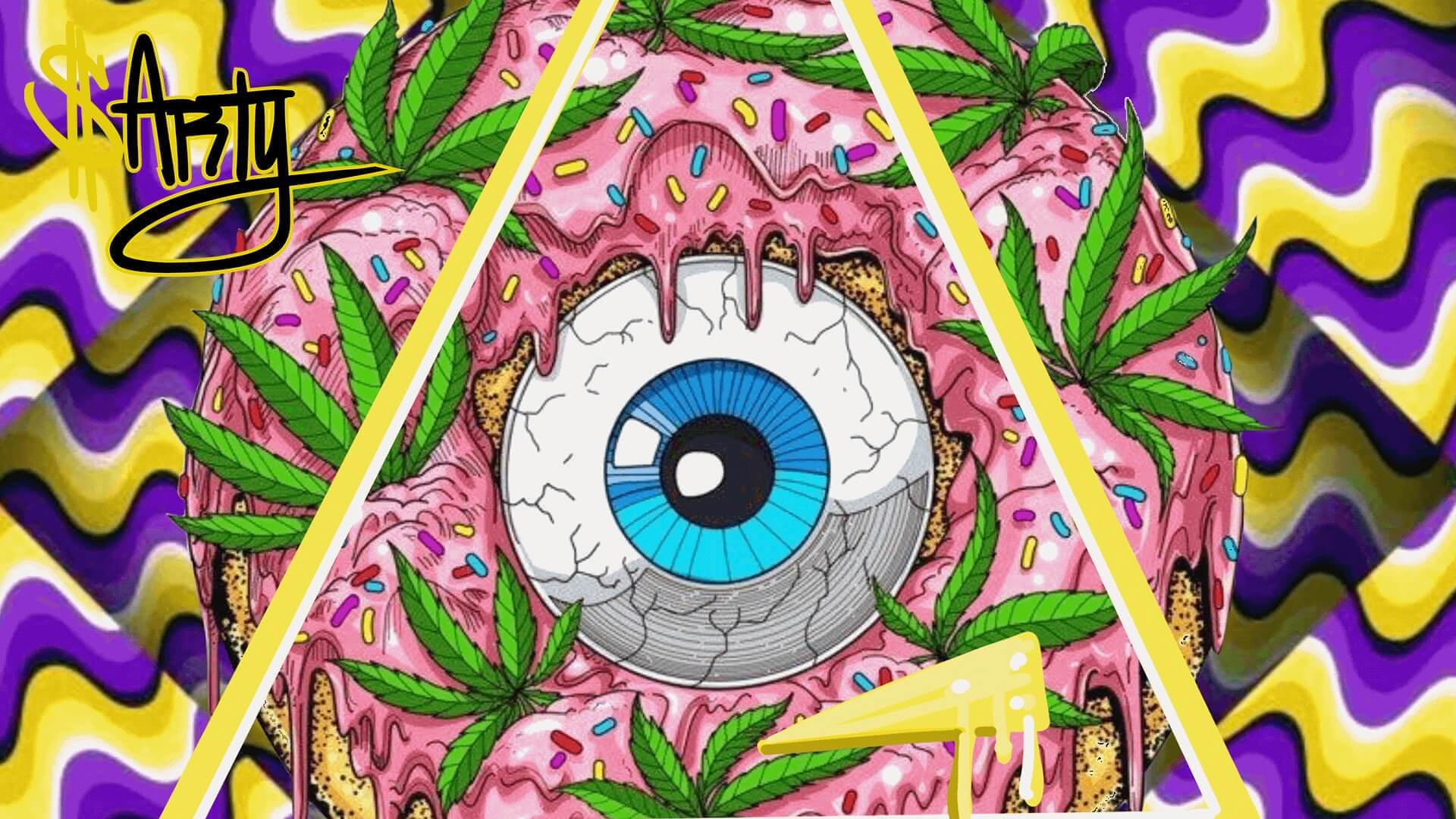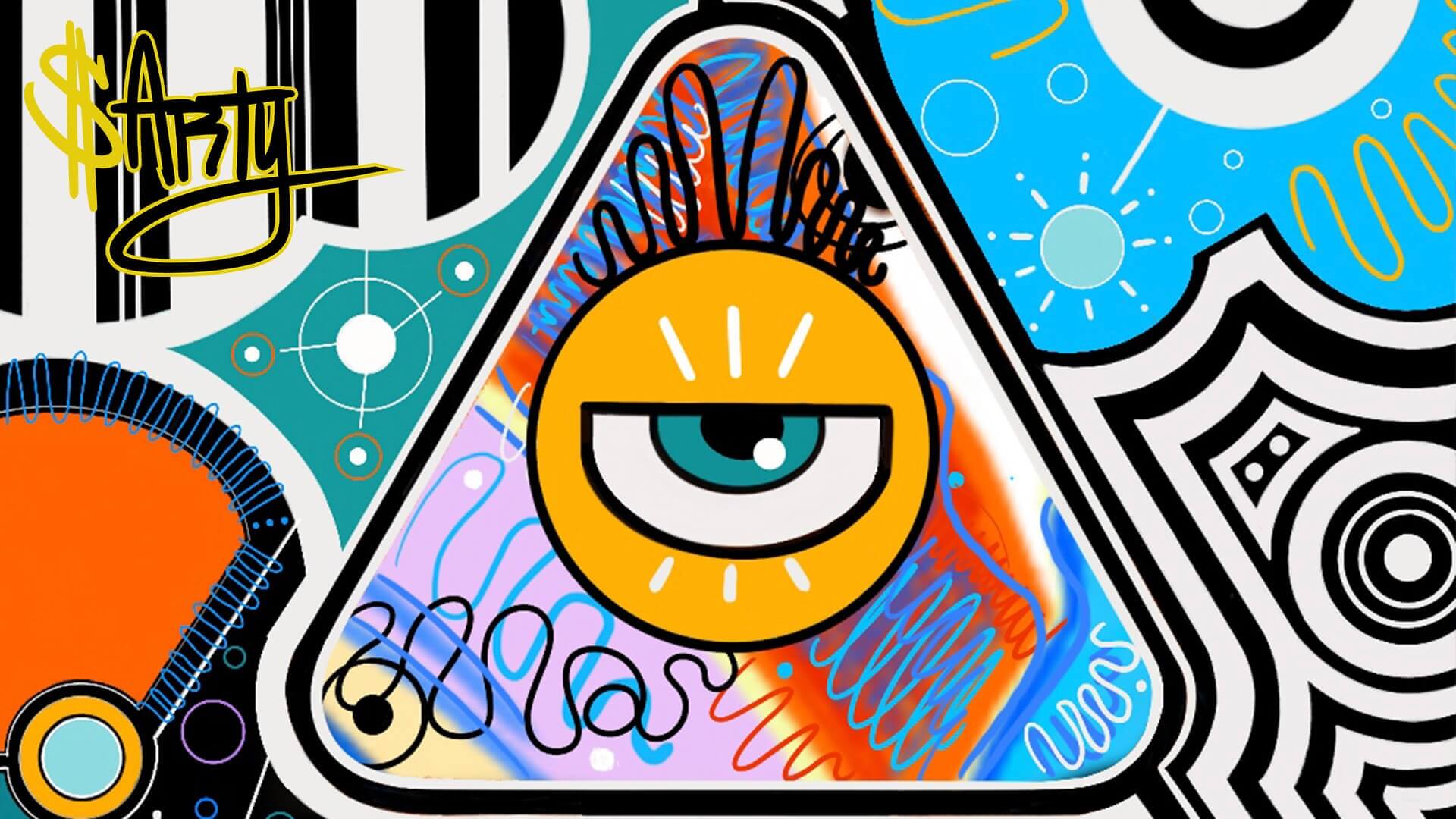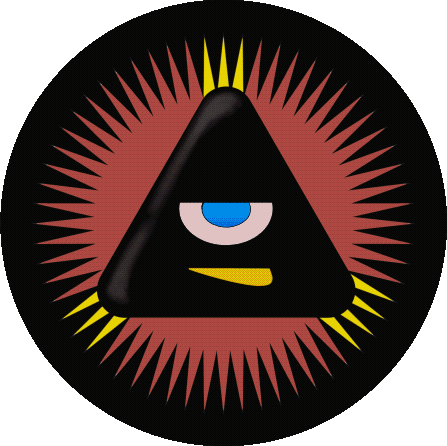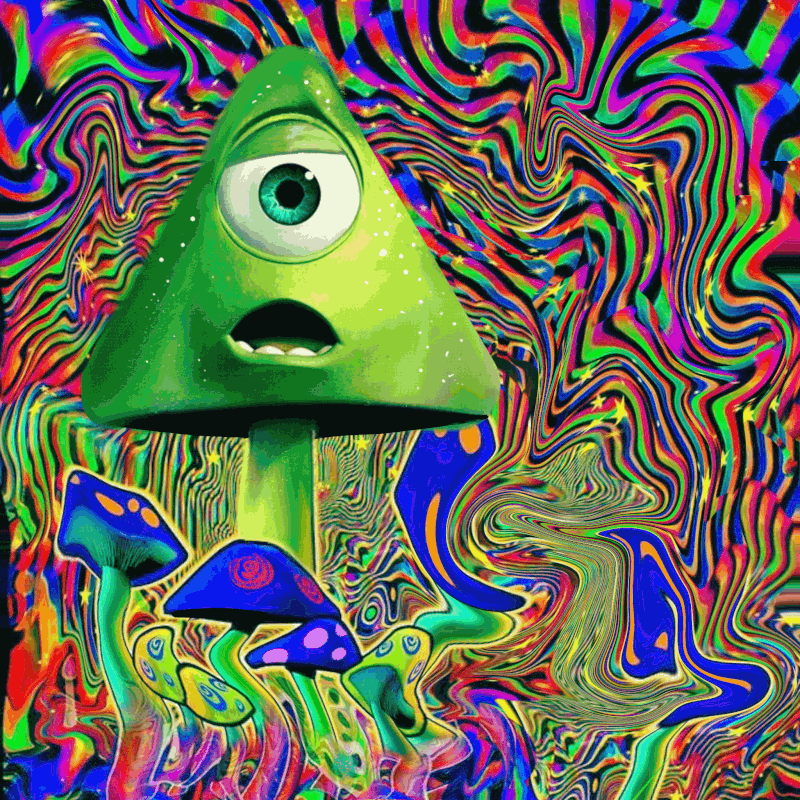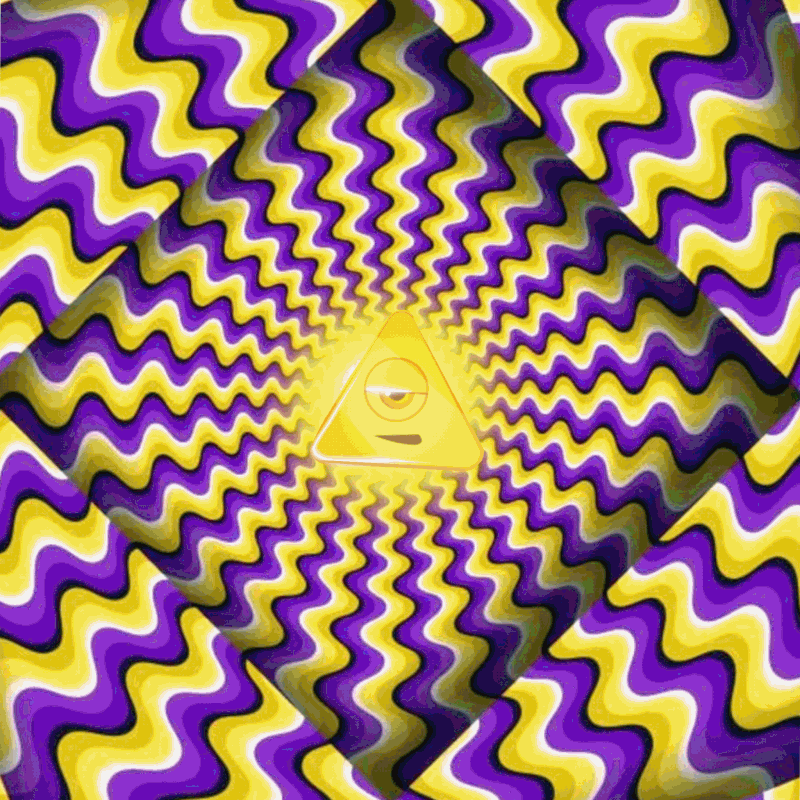https://app.uniswap.org/#/swap?outputCurrency=0xD0549D3C59fACbD091e548600C1EC53D762AA66B&use=V2
If you need more detailed instructions on how to buy, click here
Contract Address
0xD0549D3C59fACbD091e548600C1EC53D762AA66B
- • Download Coinbase Wallet for iPhone or Android
- • iPhone: https://apps.apple.com/us/app/coinbase-wallet/id1278383455
- • Android: https://play.google.com/store/apps/details?id=org.toshi
- • Create your account, do not screenshot the key it gives you; write it down and put it in a safe place. This is the key to your money, never share it!
- • Connect your wallet to Coinbase, then transfer in the amount of Ethereum you want to spend.
- • If you do not have Coinbase, inside Coinbase WALLET, click “get coins,” then click transfer from elsewhere, then click Ethereum, then click the address under the QR code (to copy it) and send Ethereum to this address.
- • Wait until your Ethereum shows up in your wallet.
- • Copy this link, don’t click it
https://app.uniswap.org/#/swap?outputCurrency=0xD0549D3C59fACbD091e548600C1EC53D762AA66B&use=V2 - • Click the browser icon on your wallet.
- • Click the address bar on top, clear the contents.
- • Paste the link you copied
- • Click I understand/Import
- • Adjust slippage to 15%
- • Select ETH in the top field and enter the amount you would like to swap for $ARTY, then press “Swap”
- • Wait a few minutes, and your tokens will appear in your wallet.